How to Link Your Alpaca Brokerage
Ready to bring your strategies to life? Follow these steps to connect QuantMage with your Alpaca brokerage accounts.
- Open your Account page – Start by heading to your account page. Click on your email from the menu at the top-right corner:
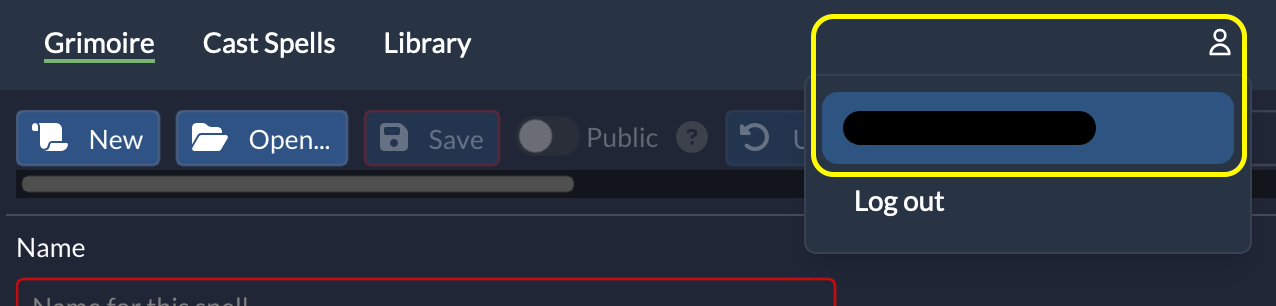
- Choose what to link – In the
Brokersection, you’ll see linking options forTaxable & Paperand forIRAs. Click the button for the account type you want to connect: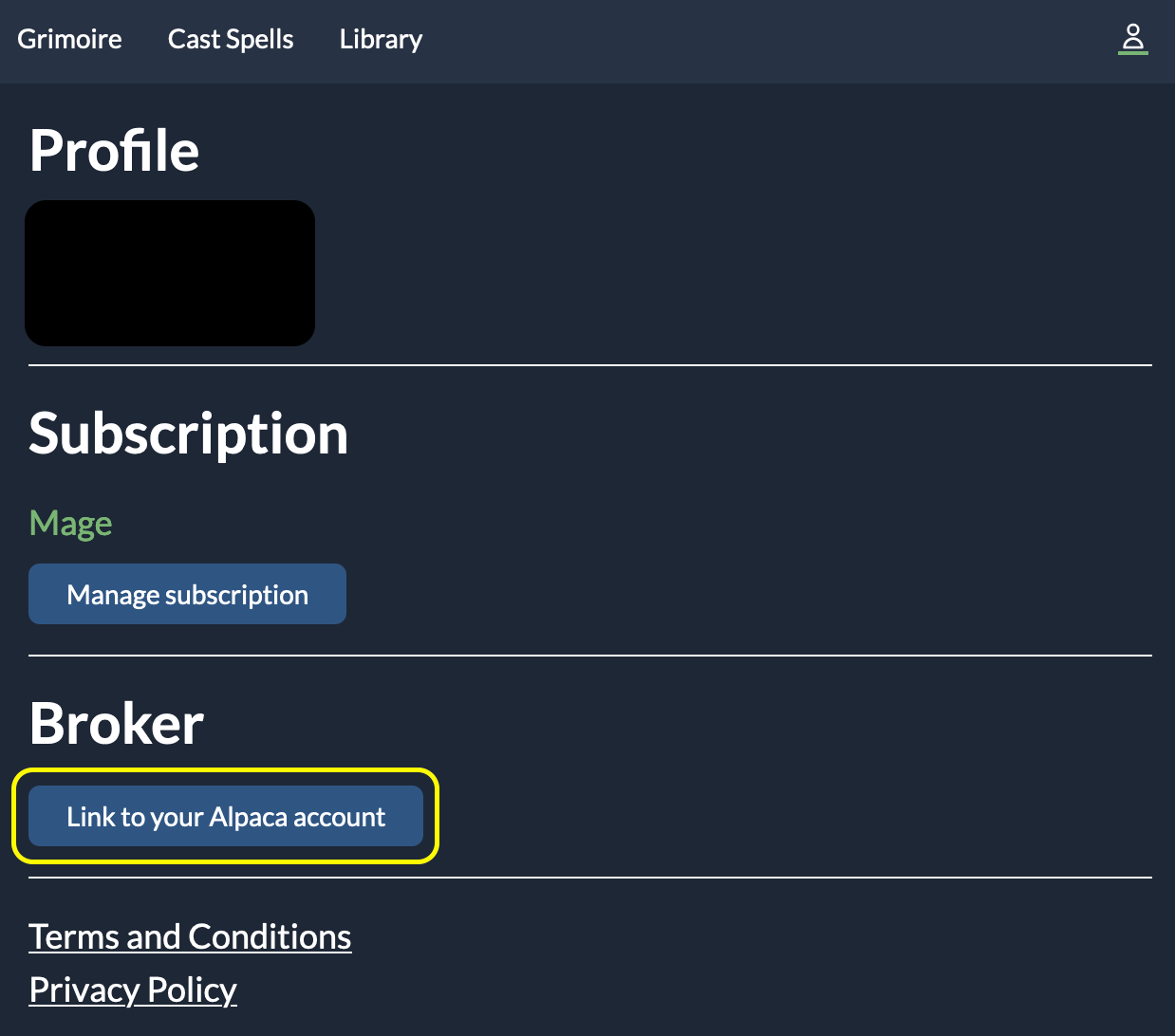
- Review the disclaimer – Read the short notice, then click
Acknowledge & linkto continue: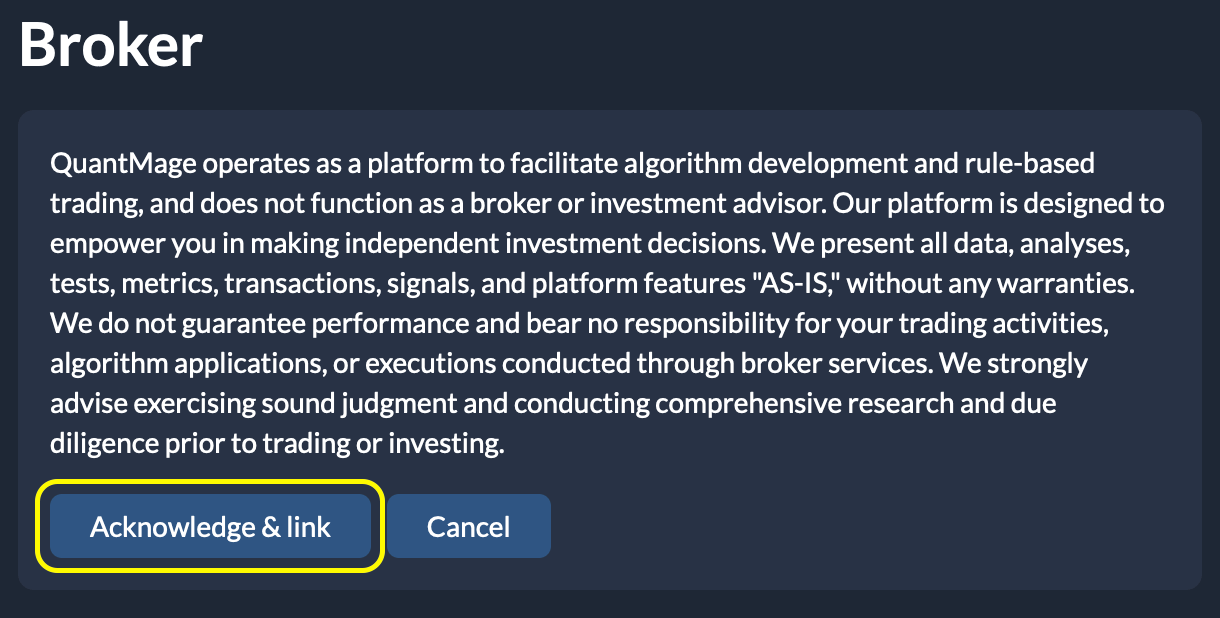
- Authorize with Alpaca - An Alpaca authorization window will open (you may be asked to sign in). For
Taxable & Paperlinking, select a taxable live account and a paper account. ForIRAlinking, select the matching IRA account (TraditionalorRoth). ClickAllowto grant access: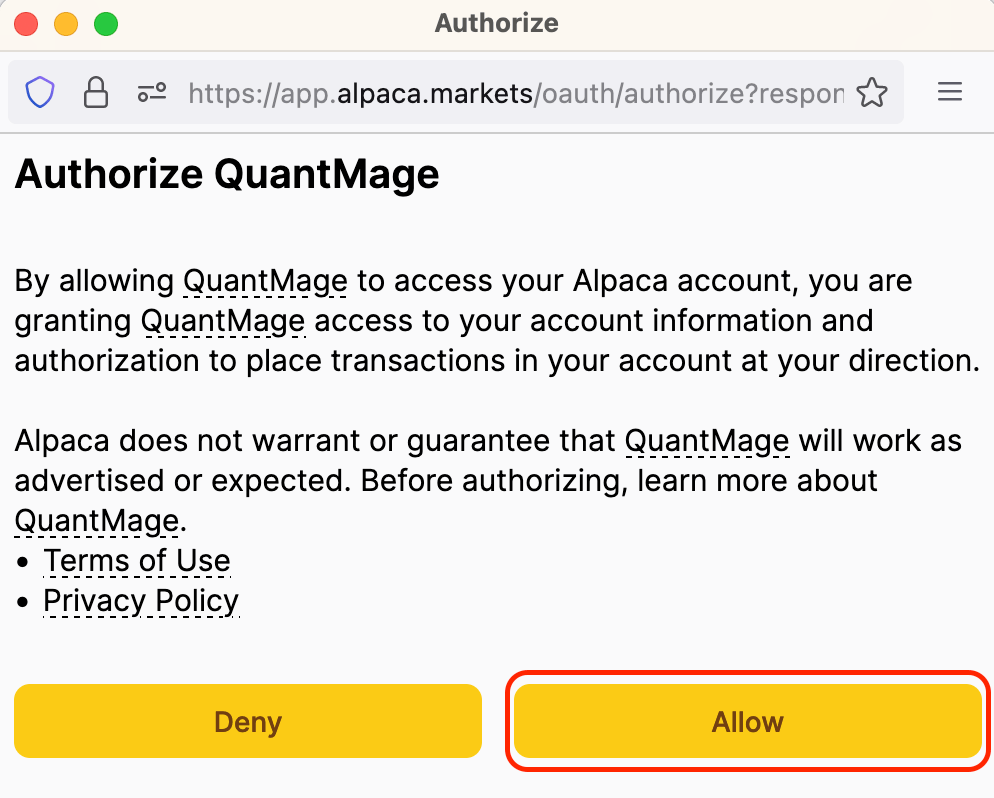 Important: Don’t link the same live Alpaca account more than once (e.g., as both
Important: Don’t link the same live Alpaca account more than once (e.g., as both TaxableandIRA)—that can cause conflicts. - Confirm you’re linked – When you see “Linked!” in green on the Account page, you’re all set:
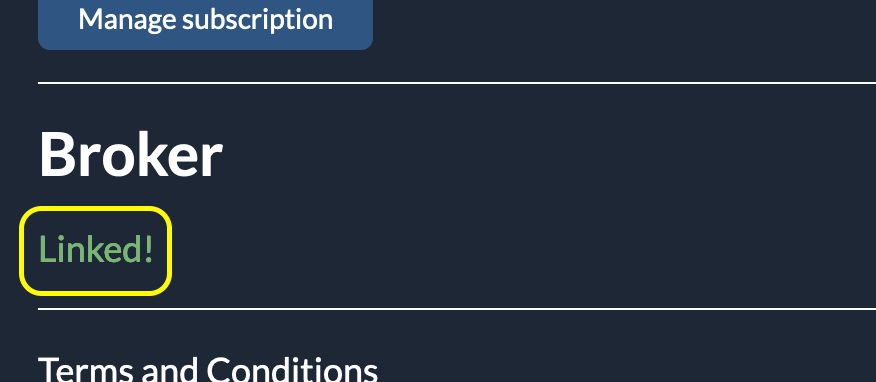
Notes & Tips
Section titled “Notes & Tips”- Account selection: Double‑check you’re choosing the intended Alpaca account (e.g., the correct IRA vs. taxable account).
- Security: Authorization happens on Alpaca’s site—QuantMage never sees your Alpaca username or password.
- Best practice: For clean execution, dedicate the linked Alpaca account to QuantMage and avoid placing manual trades in the same account.
And that’s it—your accounts are linked and you’re ready to cast your spells!