Adhoc Synchronized Editing
Ever felt the no-code editor in Grimoire was like a breath of fresh air? Especially for those who’ve never dabbled in coding? It’s designed to be intuitive, for instance, letting you craft logic with simple “And/Or” (or as we like to call it, All Of / Any Of) in If/Else incantations. But, let’s face it, sometimes you might feel like you’re repeating yourself. In the coding world, they have these nifty things called functions to avoid that. But introducing them here? That might make things a tad complicated.
Enter Adhoc Synchronized Editing - our way of giving you the power of functions without the headache.
Here’s the lowdown:
- Grimoire’s got your back. It spots identical incantations and flags them with a clickable number right next to the incantation header. Like this:
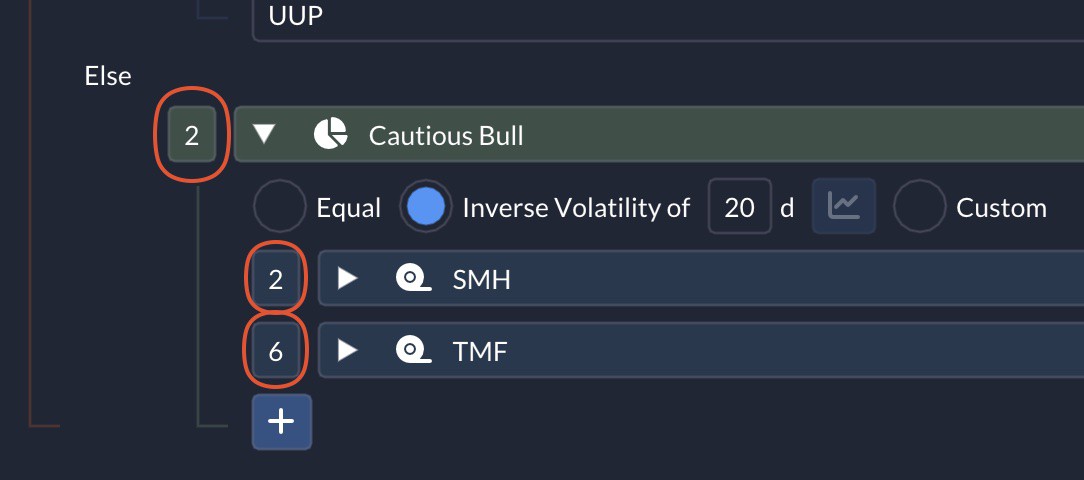
- Hover over one of these numbers, and Grimoire will light up all the matching incantations. It’s like they’re waving at you!
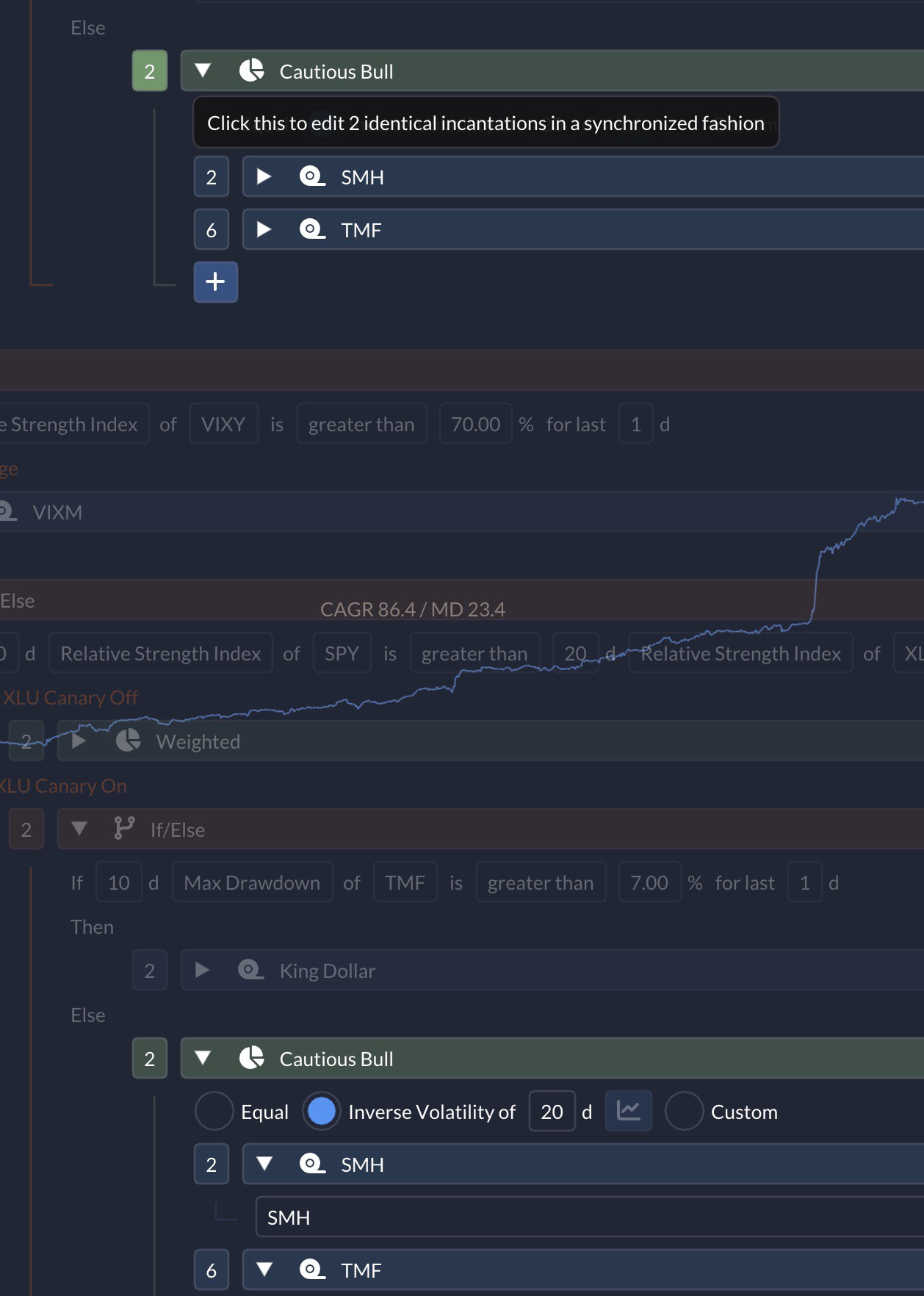
- Feeling adventurous? Click on the number. You’re now in a synchronized editing session. Change one incantation, and its twins will mimic it.
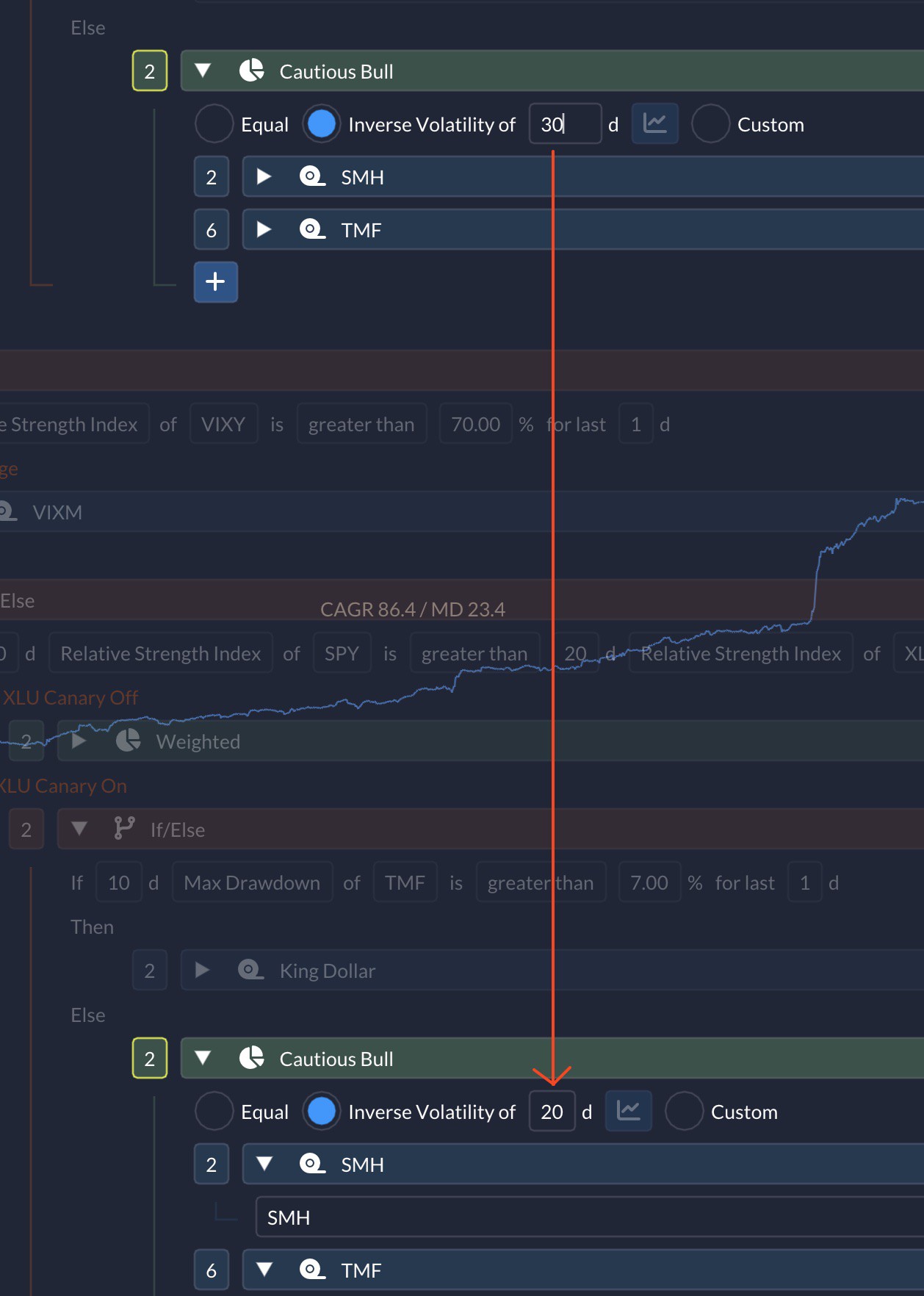
- Done with the magic? Click the number again to wrap things up. Outside this session, the incantations won’t copy each other. They promise.
But what if you want to edit just a few of these matching incantations together? Ah, there’s the rub. For now, you’d have to tweak the ones you want to exclude so they’re different from the rest.
Love it? Think there’s room for a sprinkle more magic? We’re all ears and eager to hear your thoughts on enhancing the editing experience!